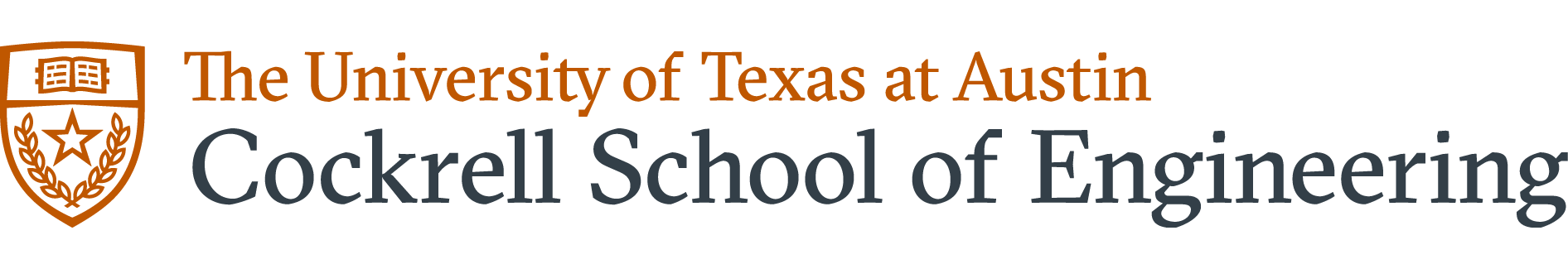Integrating Online Education Best Practices
The University has prepared technology resources so faculty members and instructors can provide quality online integration to their instruction. The Cockrell School has compiled the following resources and tools to help course instructors accomplish this.
5 Steps for Integrating High-Quality Online Instruction
Step 1: Determine What Kind of Course You Are Teaching
The modality of your course will strongly influence the technology, testing, and transformation strategies you employ. Resources have been curated to assist you in integrating high-quality online teaching and learning into your course.
Step 2: Plan, Design and Build Your Course in Canvas
First, determine your primary modality, goals, and how you will present content. Once determined, download a Canvas Course template. The UT Canvas support team has developed several templates for developing your courses. They have been designed to create consistency for the student across courses and support best practices for online and hybrid course design.
Step 3: Familiarize Yourself With the Tools
Pedagogy is the prime focus for improving your course delivery, so we recommend focusing on simple, reliable and widely used tools for your course. Make sure you are comfortable using tools like Zoom, Panopto, and other applications and technologies to deliver your online courses.
Step 4: Consider Testing and Assessment
If you intend to offer online tests or quizzes, it is important to note that the college has provided some general recommendations as well as resources to ensure our students are successful.
Step 5: Verify Available Classroom Technology
Even with well designed Canvas courses and assessments, technology failures can disrupt sound pedagogy. If teaching in hybrid technology-enabled classroom instructors must verify the classroom technology available to them. It is also recommended they schedule a time to test their own devices and their teaching workflow in the classroom they are assigned.
Additional Resources for Online Integration
Have questions or need additional support for integrating your online classroom?