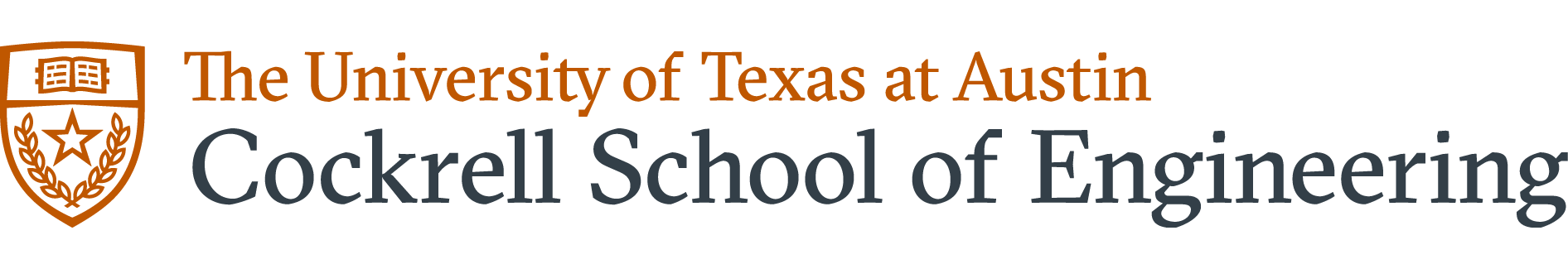Step 3: Familiarize Yourself With the Tools
We recommend focusing on simple, reliable and widely used tools for your course. Make sure you are comfortable using tools like Panopto, Zoom and other applications and technologies for delivering your online courses. For the best experience, obtain a microphone/headset for audio and an external webcam for video, along with a reliable internet connection.
Using Panopto to Deliver Lectures
Panopto is integrated into Canvas and offers enhanced tools for recording and managing videos and course material. Panopto can also be used to store and manage your Zoom platform.
Please check out the School of Information’s website, which has extensive Panopto resources and a list of Panopto tutorials. These tutorials cover:
- Using Panopto in Canvas
- Installing Panopto on Mac and PC
- Recording Lecture Powerpoints With Panopto
- Using Panopto with Existing Videos
- Reusing Panopto Videos for Multiple Courses
Panopto Training Sessions – To book a training session on Panopto, contact Instructional Technology Specialist Caleb Magness.
Captioning
Section 508 of the Rehabilitation Act requires online videos to include captioning. Captioning videos ensure UT complies with federal regulation. It also allows students to search the transcript of the video in Zoom and Panopto.
- Zoom: Using audio transcription for cloud recordings
- Panopto: How to Add ASR (Automatic Speech Recognition) Captions into a video
- Panopto: How to edit captions in Panopto
- PowerPoint Present with real-time, automatic captions or subtitles
- UT Transcription Services
Other Apps/Canvas Plugins
There are several additional external applications you may consider using for your course.
Additional Resources for Online Integration
Have questions or need additional support for integrating your online classroom?